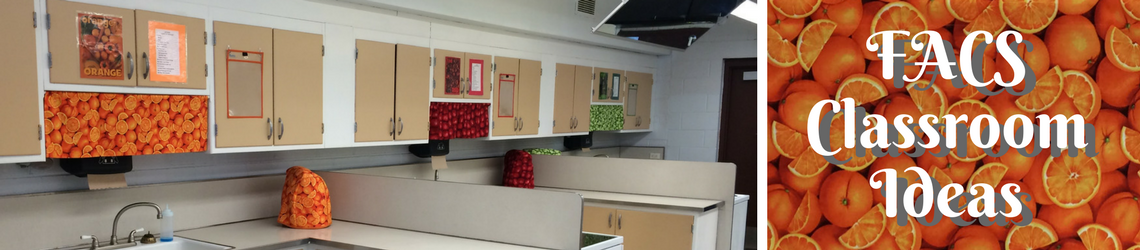There are oodles of web-based Audience Response apps available that students can use their mobile devices to respond to ("oodles" is in fact a scientific quantity). In this post we'll take a look at Poll Everywhere (yes, it's free!).
Poll Everywhere allows you to create polls or surveys, then provide your students with an access link. The polls can also be embedded within Powerpoint or Google Slides, a nice touch to any presentation. Here's a short survey example so you can get an idea of the different types of questions available:
Trouble accessing this poll? Try accessing it at pollev.com/denisec573, then think of the possibilities!
Thursday, July 14, 2016
Friday, July 8, 2016
Another Cell Phone Idea
Continuing with the idea of using cell phones in class for good and not evil, how about a backchannel? Today's Meet is an easy to use (and free!) service that allows users to post to a feed remotely, using desktop or mobile devices. You create a free account, set up a "room," provide the link to your students, and they can add their thoughts, questions, or responses to the feed. There's a nice projector view you can use if you'd like that option, and you again have moderator control (you can even mute specific students without them knowing they're being muted).
You can give it a try right here! Just enter a name (or alias) where it says Nickname, click Join, then type in your thoughts. How about something you're reading this summer?
You can give it a try right here! Just enter a name (or alias) where it says Nickname, click Join, then type in your thoughts. How about something you're reading this summer?
Thursday, July 7, 2016
Using Cell Phones for Good Instead of Evil - Padlet
Cell phones. They are permanently attached to our high school students' hands (although a lot of adults aren't much better!). Dealing with mobile distractions during class is now a routine part of the job, so how about some routine ways of using them for learning?
Over the next couple of posts I'll share a few fun ways to incorporate cell phones into lessons. The first is Padlet - think of it as an electronic Post-It note board. After signing up for a free account, you can create customized boards then share the link with your students. When students pull up the board, they double click and a "sticky note" appears. They can enter text, images, hyperlinks... all sorts of fun stuff!
As the owner of the board you have the option to moderate the posts, so that something doesn't appear to everyone that shouldn't. You know what I'm talking about.
You can use this for all sorts of activities: brainstorming, asking questions, sharing resources, adding feedback. You could revamp activities you did using physical Post-Its like this one.
Give it a try here! You can visit the full-screen board to participate, or double-click on the smaller embedded one below. How about sharing something fun you're doing for yourself this summer? And yep, I'll have to approve your post before it's visible to others - gotta look out for the spammers!
Over the next couple of posts I'll share a few fun ways to incorporate cell phones into lessons. The first is Padlet - think of it as an electronic Post-It note board. After signing up for a free account, you can create customized boards then share the link with your students. When students pull up the board, they double click and a "sticky note" appears. They can enter text, images, hyperlinks... all sorts of fun stuff!
As the owner of the board you have the option to moderate the posts, so that something doesn't appear to everyone that shouldn't. You know what I'm talking about.
You can use this for all sorts of activities: brainstorming, asking questions, sharing resources, adding feedback. You could revamp activities you did using physical Post-Its like this one.
Give it a try here! You can visit the full-screen board to participate, or double-click on the smaller embedded one below. How about sharing something fun you're doing for yourself this summer? And yep, I'll have to approve your post before it's visible to others - gotta look out for the spammers!
Subscribe to:
Posts (Atom)